-
cPanel
-
- Mailing Lists
- Default Address
- Autoresponders
- Forwarders
- Email Accounts
- Spam Filters
- Track Delivery
- Global Email Filters
- Email Filters
- Address Importer
- Encryption
- Email Disk Usage
- Calendar Delegation
- BoxTrapper
- Configure Greylisting
- Email Routing
- Filter Incoming Emails by Domain
- Email Deliverability
- Authentication (SPF and DKIM)
- Show Remaining Articles ( 4 ) Collapse Articles
-
-
WHM
-
- SSH Password Authorization Tweak
- Apache mod_userdir Tweak
- SMTP Restrictions
- Compiler Access
- Configure Security Policies
- Password Strength Configuration
- cPHulk Brute Force Protection
- Security Questions
- Manage External Authentications
- Two-Factor Authentication
- ModSecurity™ Vendors
- ModSecurity Configuration
- Manage root’s SSH Keys
- Manage Wheel Group Users
- Host Access Control
-
- Terminate Accounts
- Quota Modification
- Modify an Account
- Change Site’s IP Address
- Create a New Account
- Manage Account Suspension
- Upgrade/Downgrade an Account
- Limit Bandwidth Usage
- Force Password Change
- Email All Users
- Reset Account Bandwidth Limit
- Password Modification
- Skeleton Directory
- Rearrange an Account
- Raw Apache Log Download
- Modify/Upgrade Multiple Accounts
- Web Template Editor
- Unsuspend Bandwidth Exceeders
- Show Remaining Articles ( 3 ) Collapse Articles
-
- Articles coming soon
-
- Articles coming soon
WHM Marketplace
Log in to your whm>> Server Configuration>>WHM Marketplace
WordPress Toolkit in Cpanel/WHM allows you to easily install and manage WordPress websites.
To install WordPress Toolkit, log in to WHM as user root.
Go to
| 1 | WHM > WHM Marketplace |
On the Next page, you have the option to install WordPress Toolkit.
Methood 2: Usuing command line
To install WordPress Toolkit in Cpanel server, login to SSH as user root, then run the following command.
| 1 | curl https://wp-toolkit.plesk.com/cPanel/installer.sh | sh |
After installation, you will be able to see WordPress Toolkit in CPanel.
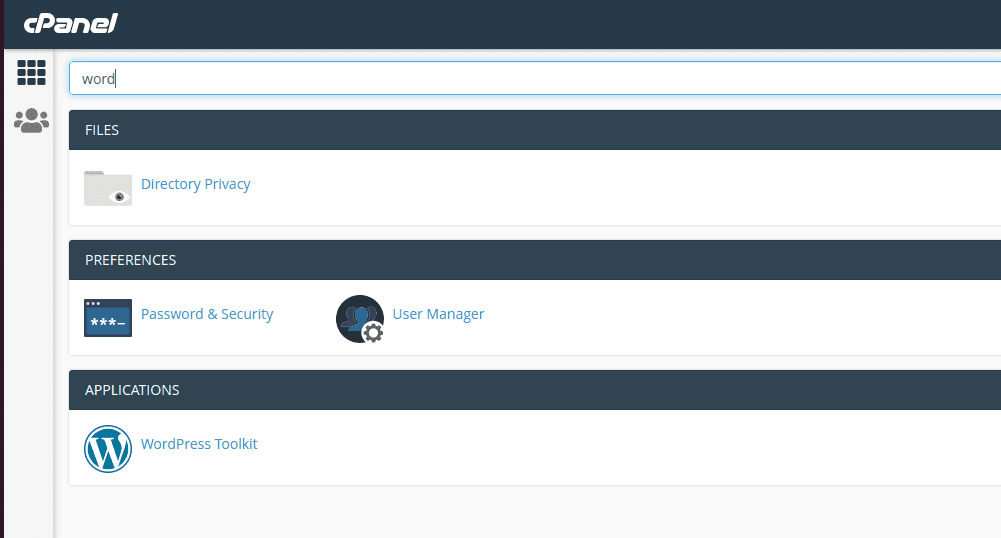
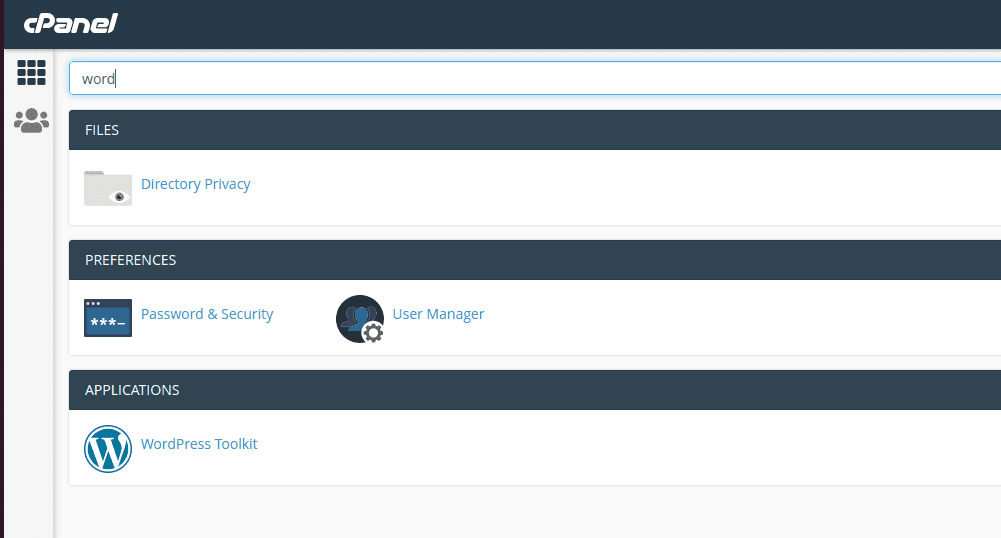
You can enable/disable WordPress toolkit under Feature Manager in WHM.
| 1 | WHM > Packages > Feature Manager |
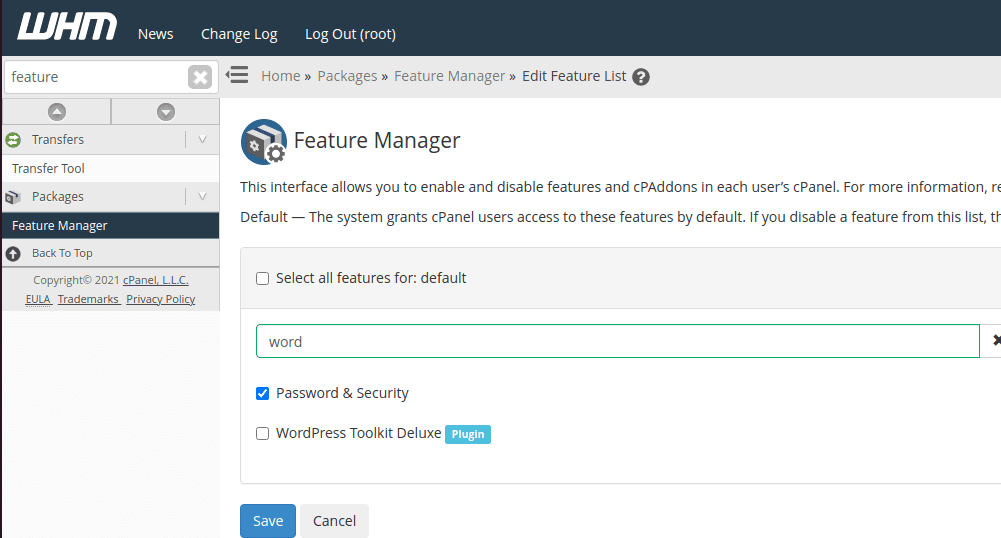
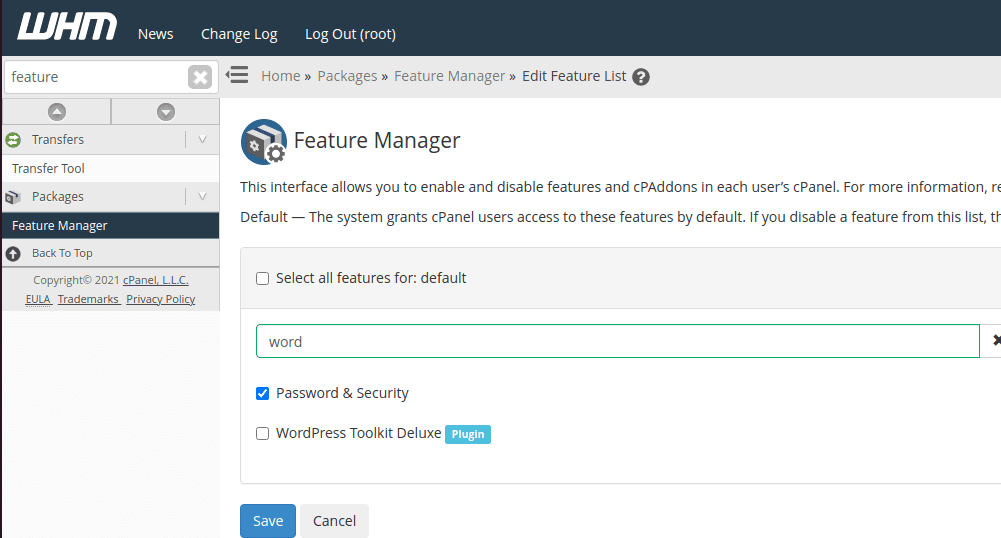
How to install WordPress using WordPress Toolkit
This video will show how to install WordPress using WordPress Toolkit in Cpanel Server.
Uninstall WordPress Toolkit
If you want to remove WordPress Toolkit, run
| 1 | rpm -e wp-toolkit-cpanel |
See Cpanel Server, WordPress
