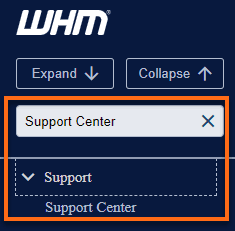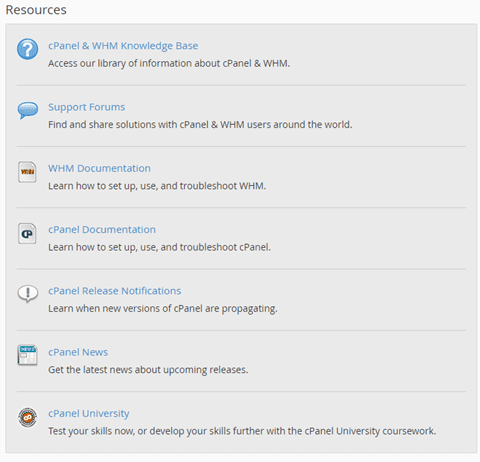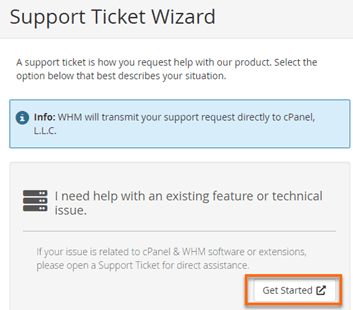-
cPanel
-
- Mailing Lists
- Default Address
- Autoresponders
- Forwarders
- Email Accounts
- Spam Filters
- Track Delivery
- Global Email Filters
- Email Filters
- Address Importer
- Encryption
- Email Disk Usage
- Calendar Delegation
- BoxTrapper
- Configure Greylisting
- Email Routing
- Filter Incoming Emails by Domain
- Email Deliverability
- Authentication (SPF and DKIM)
- Show Remaining Articles ( 4 ) Collapse Articles
-
-
WHM
-
- SSH Password Authorization Tweak
- Apache mod_userdir Tweak
- SMTP Restrictions
- Compiler Access
- Configure Security Policies
- Password Strength Configuration
- cPHulk Brute Force Protection
- Security Questions
- Manage External Authentications
- Two-Factor Authentication
- ModSecurity™ Vendors
- ModSecurity Configuration
- Manage root’s SSH Keys
- Manage Wheel Group Users
- Host Access Control
-
- Terminate Accounts
- Quota Modification
- Modify an Account
- Change Site’s IP Address
- Create a New Account
- Manage Account Suspension
- Upgrade/Downgrade an Account
- Limit Bandwidth Usage
- Force Password Change
- Email All Users
- Reset Account Bandwidth Limit
- Password Modification
- Skeleton Directory
- Rearrange an Account
- Raw Apache Log Download
- Modify/Upgrade Multiple Accounts
- Web Template Editor
- Unsuspend Bandwidth Exceeders
- Show Remaining Articles ( 3 ) Collapse Articles
-
- Articles coming soon
-
- Articles coming soon
< All Topics
Print
Support Center
Posted
Log in to your whm>>Support>>Support Center
You can submit a support request to the cPanel customer service team through the support center. There are several alternate forms of help you may wish to peruse before you submit a support request:
- cPanel and WHM FAQ – Please use the online search facility in the online FAQ to see if your problem is listed.
- Support Forums – Search archives or ask questions at the cPanel support forums.
- Documentation – Please check the online cPanel and Web Host Manager documentation for help.
NOTE: cPanel support will not be able to answer questions about installing third-party software (Image Magick, pdf lib, etc.).
Log in to WHM.
- Search Support Center in the search function on the left-hand side of WHM.


- On the next page, you can click on one or more available Resources section. You can view the cPanel & WHM Knowledge Base, Support Forums, WHM Documentation, cPanel Documentation, cPanel Release Notifications, cPanel News, and cPanel University.


- If you need to contact cPanel directly, click the Submit a Support Request link in the Contact cPanel section.
How to request support
- To request support, proceed to the I need help with an existing feature or technical issue section. Then, click on Get Started.


- You will then be redirected to cPanel’s login page. Log in using your email address and password associated with your cPanel.