-
cPanel
-
- Mailing Lists
- Default Address
- Autoresponders
- Forwarders
- Email Accounts
- Spam Filters
- Track Delivery
- Global Email Filters
- Email Filters
- Address Importer
- Encryption
- Email Disk Usage
- Calendar Delegation
- BoxTrapper
- Configure Greylisting
- Email Routing
- Filter Incoming Emails by Domain
- Email Deliverability
- Authentication (SPF and DKIM)
- Show Remaining Articles ( 4 ) Collapse Articles
-
-
WHM
-
- SSH Password Authorization Tweak
- Apache mod_userdir Tweak
- SMTP Restrictions
- Compiler Access
- Configure Security Policies
- Password Strength Configuration
- cPHulk Brute Force Protection
- Security Questions
- Manage External Authentications
- Two-Factor Authentication
- ModSecurity™ Vendors
- ModSecurity Configuration
- Manage root’s SSH Keys
- Manage Wheel Group Users
- Host Access Control
-
- Terminate Accounts
- Quota Modification
- Modify an Account
- Change Site’s IP Address
- Create a New Account
- Manage Account Suspension
- Upgrade/Downgrade an Account
- Limit Bandwidth Usage
- Force Password Change
- Email All Users
- Reset Account Bandwidth Limit
- Password Modification
- Skeleton Directory
- Rearrange an Account
- Raw Apache Log Download
- Modify/Upgrade Multiple Accounts
- Web Template Editor
- Unsuspend Bandwidth Exceeders
- Show Remaining Articles ( 3 ) Collapse Articles
-
- Articles coming soon
-
- Articles coming soon
< All Topics
Print
Default Address
Posted
- Log in to your cPanel>> Mail section >> default address
- Under the Email section, click Default Address
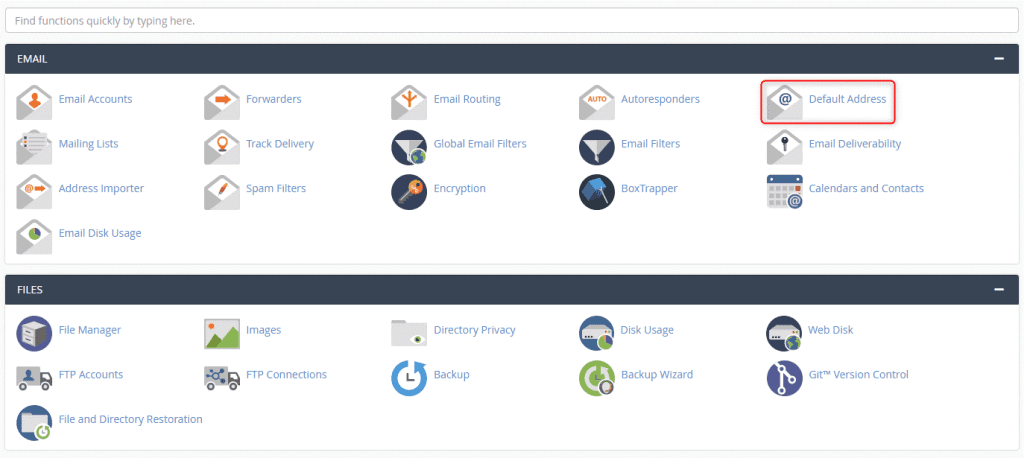
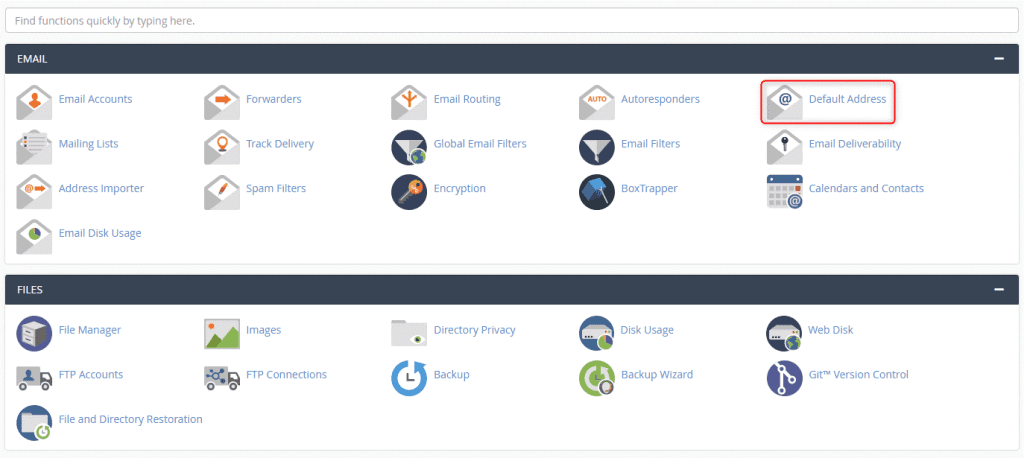
- By default, cPanel discards the email, and the sender receives a failed message that no such user exists. Setting up a Default Address solves this problem.
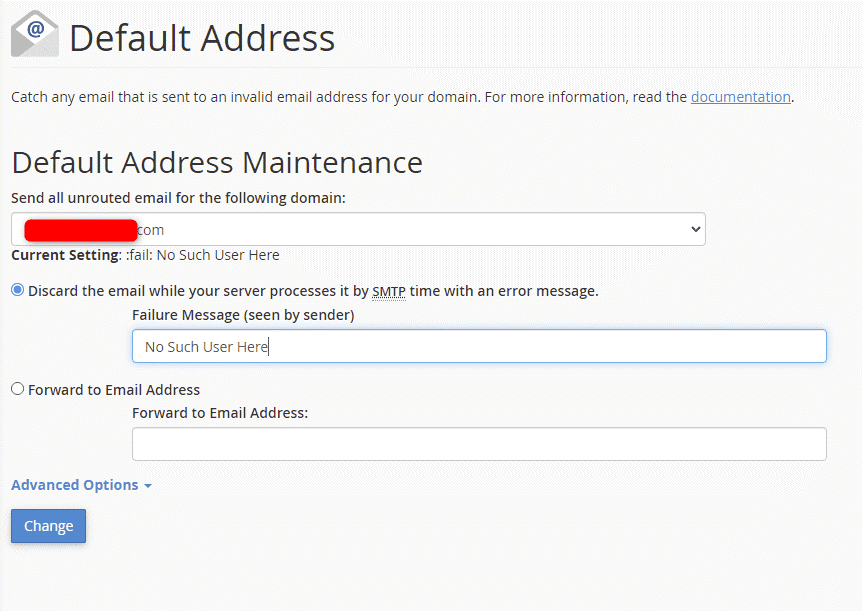
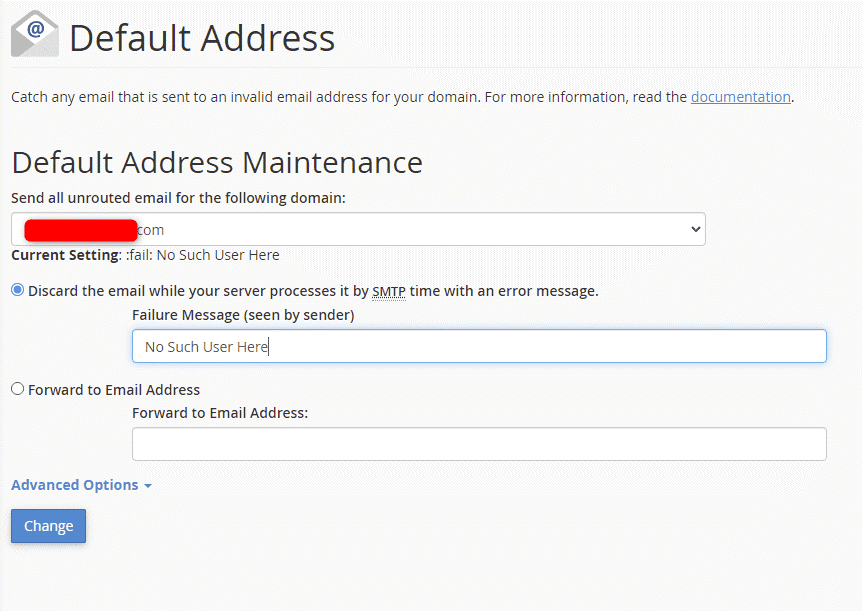
- To add an email address, click the radio button next to Forward to Email Address and enter it in the text box.
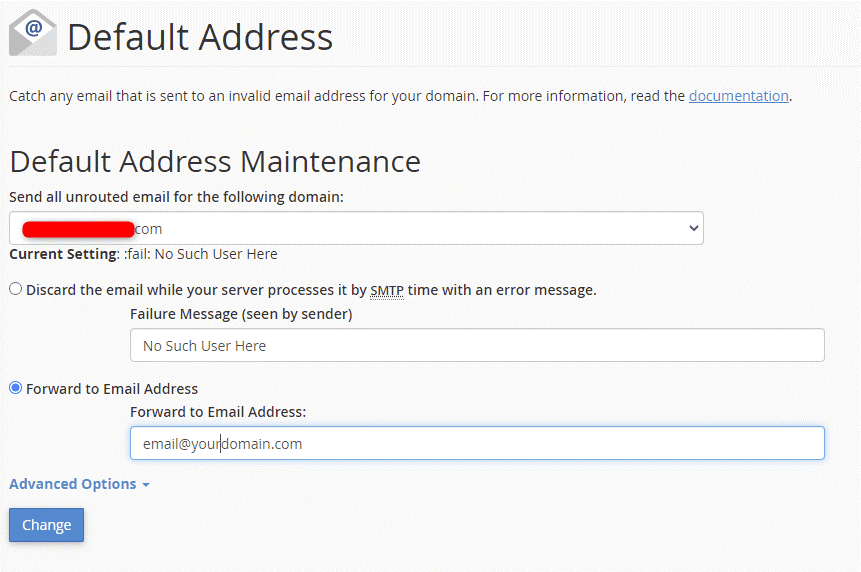
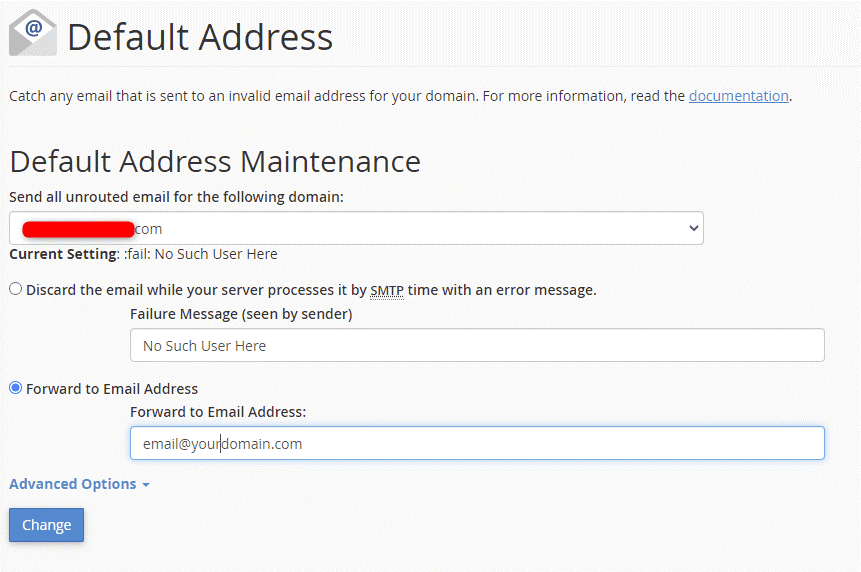
- If necessary, click Advanced Options.
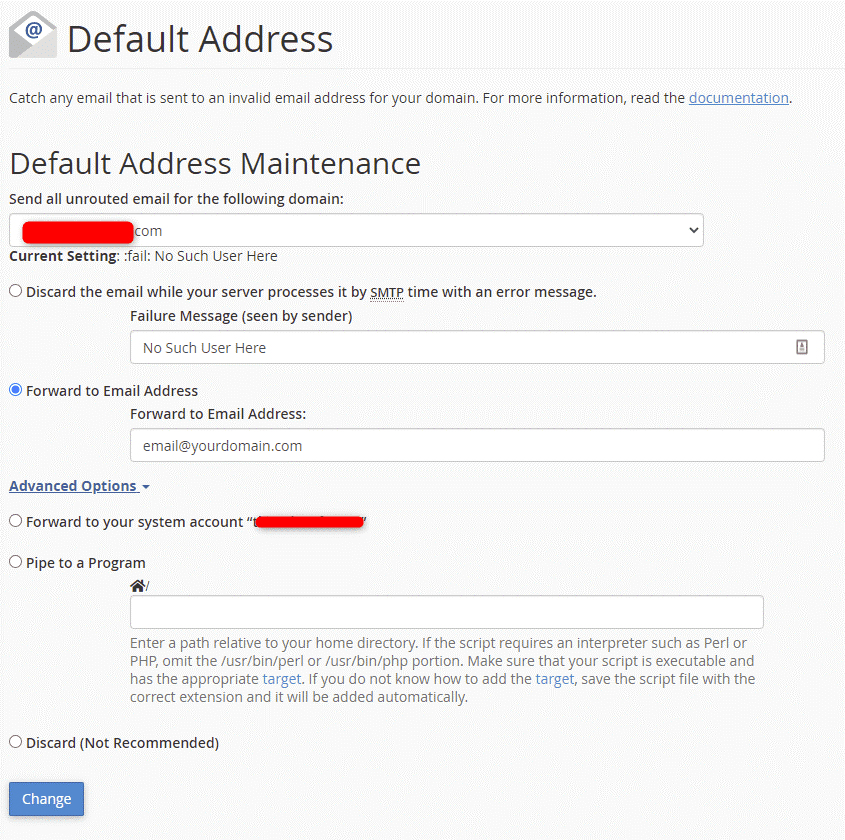
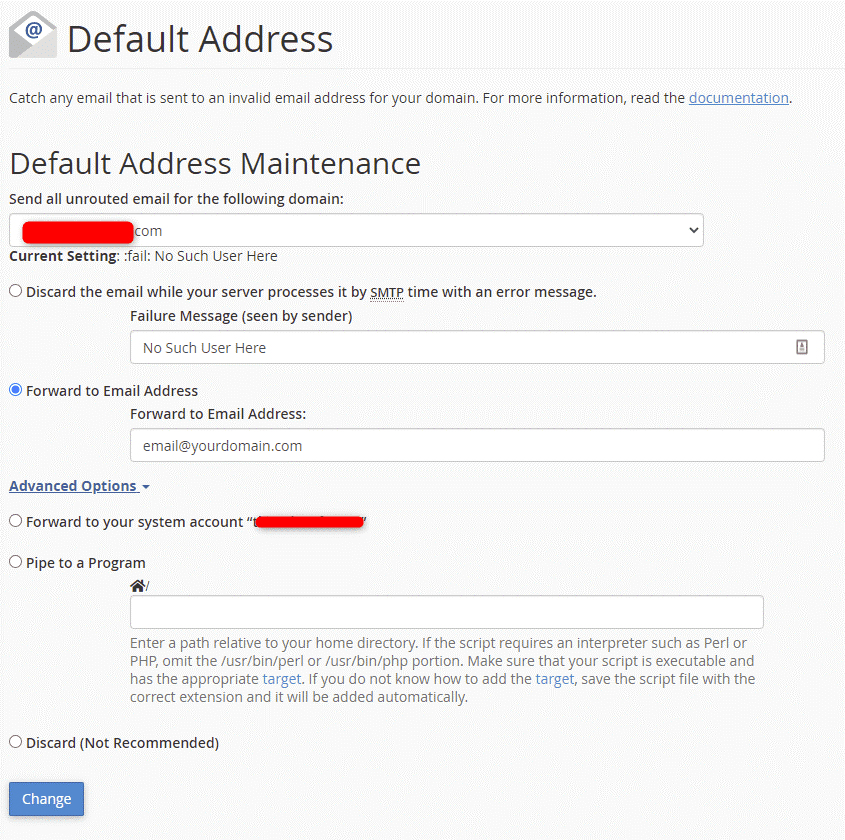
- Selecting Forward to your system accounts sends the messages to the system email account. The Pipe to a Program option forwards messages to a program you define in the textbox. Setting the option to Discard deletes the emails without an error message and is not recommended.
Once you complete the desired fields, click Change.
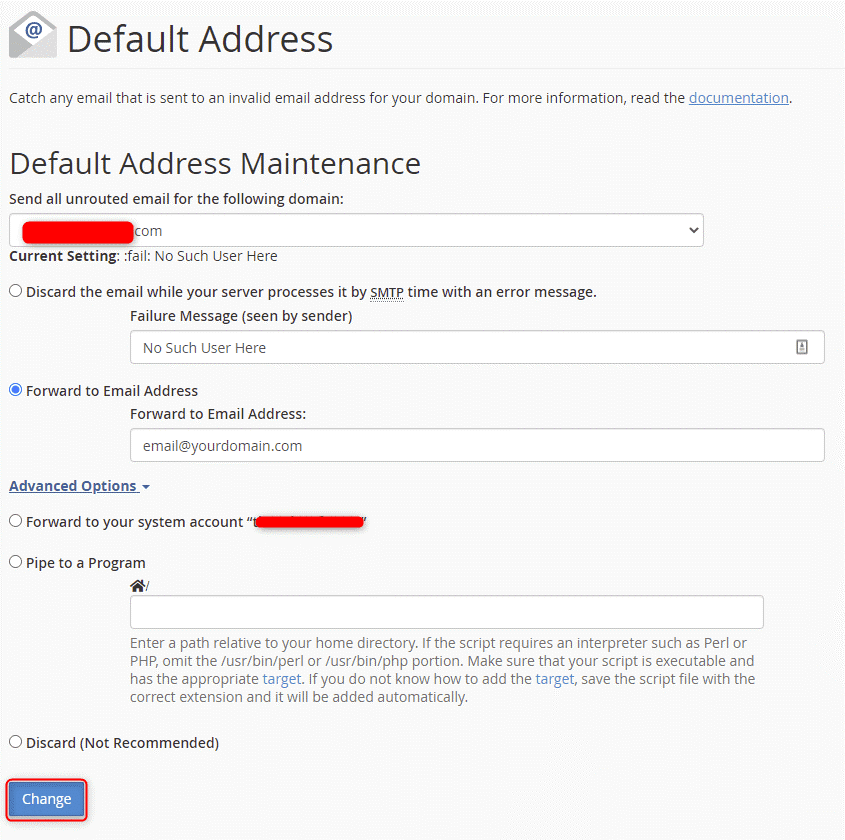
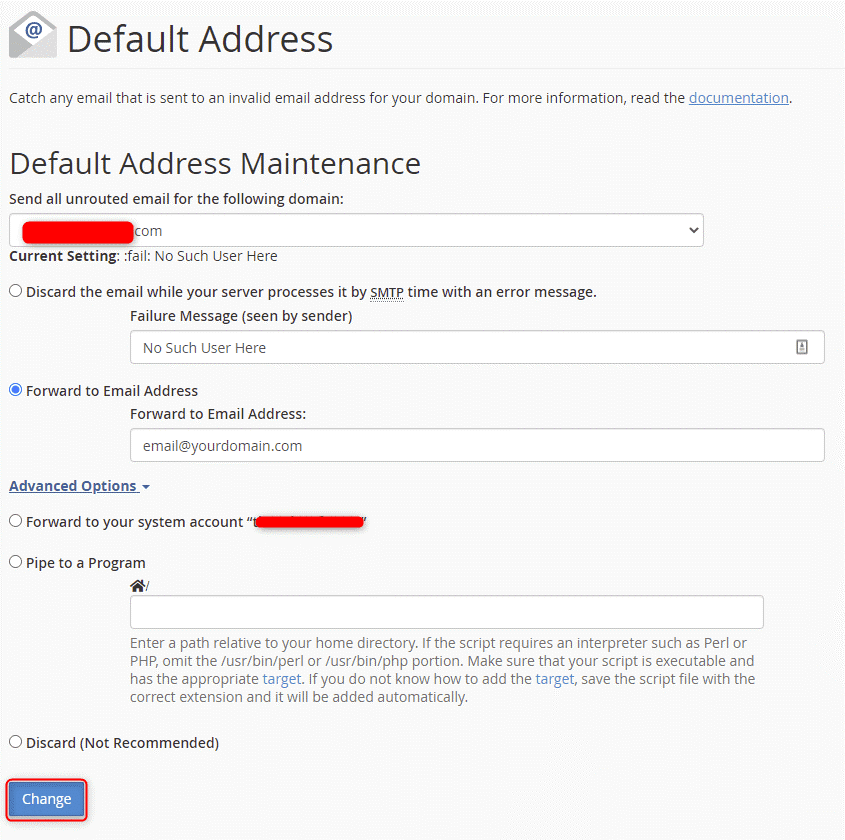
- The changes are confirmed.
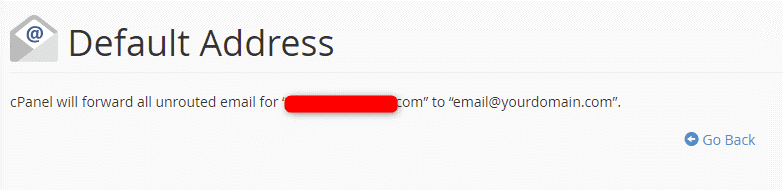
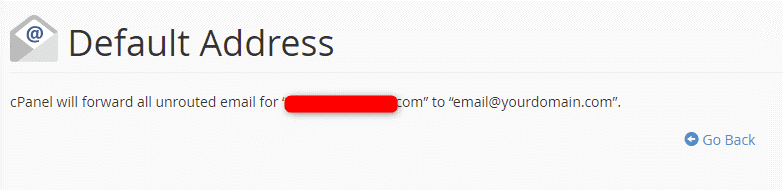
Wrapping Up
Following these steps on how to set a default address in cPanel ensures invalid emails are forwarded to the appropriate address. Advanced options make sure messages are handled according to your specific requirements.
