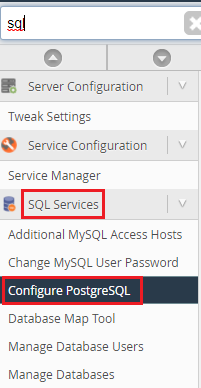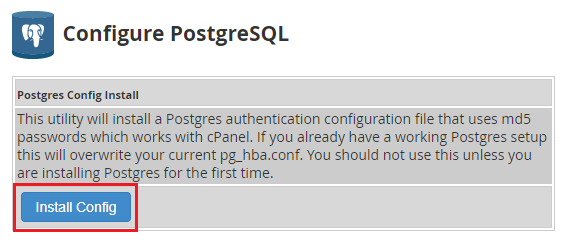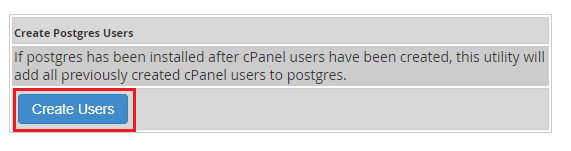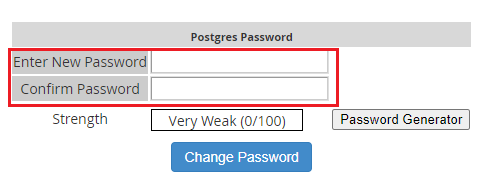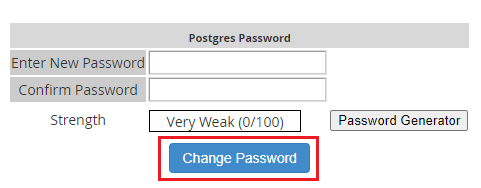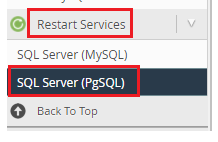-
cPanel
-
- Mailing Lists
- Default Address
- Autoresponders
- Forwarders
- Email Accounts
- Spam Filters
- Track Delivery
- Global Email Filters
- Email Filters
- Address Importer
- Encryption
- Email Disk Usage
- Calendar Delegation
- BoxTrapper
- Configure Greylisting
- Email Routing
- Filter Incoming Emails by Domain
- Email Deliverability
- Authentication (SPF and DKIM)
- Show Remaining Articles ( 4 ) Collapse Articles
-
-
WHM
-
- SSH Password Authorization Tweak
- Apache mod_userdir Tweak
- SMTP Restrictions
- Compiler Access
- Configure Security Policies
- Password Strength Configuration
- cPHulk Brute Force Protection
- Security Questions
- Manage External Authentications
- Two-Factor Authentication
- ModSecurity™ Vendors
- ModSecurity Configuration
- Manage root’s SSH Keys
- Manage Wheel Group Users
- Host Access Control
-
- Terminate Accounts
- Quota Modification
- Modify an Account
- Change Site’s IP Address
- Create a New Account
- Manage Account Suspension
- Upgrade/Downgrade an Account
- Limit Bandwidth Usage
- Force Password Change
- Email All Users
- Reset Account Bandwidth Limit
- Password Modification
- Skeleton Directory
- Rearrange an Account
- Raw Apache Log Download
- Modify/Upgrade Multiple Accounts
- Web Template Editor
- Unsuspend Bandwidth Exceeders
- Show Remaining Articles ( 3 ) Collapse Articles
-
- Articles coming soon
-
- Articles coming soon
< All Topics
Print
Configure PostgreSQL
Posted
Log in toWHM >>SQL Services >>Configure PostgreSQL
Steps For Installing & Configuring PostgreSQL
- Run – /scripts/installpostgreSQL command.
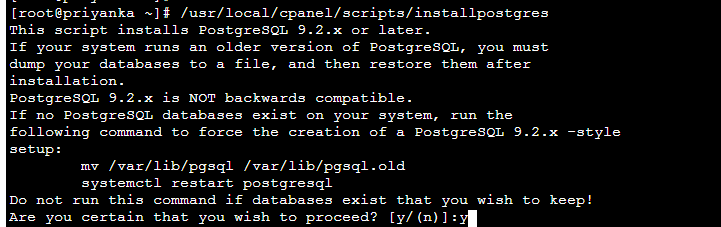
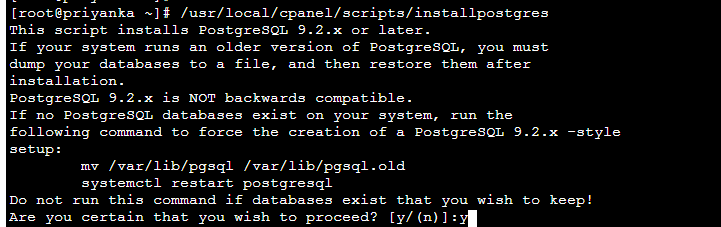
- Go to ‘Configure PostgreSQL Interface’ (Home >> SQL Services >> Configure PostgreSQL).
- For installing PostgreSQL, click on ‘Install Config’.
- For adding current cPanel users to PostgreSQL, click on ‘Create Users’.
- Enter the password in the ‘Enter New Password’ section, re-enter it in the ‘Confirm Password’ section.
- When you have entered the password, click on ‘Change Password’.
To Restart PostgreSQL
- Click on ‘SQL Server (PgSQL)’ under ‘Restart Services’.
Execute this command for editing the PostgreSQL Confirmation file:
- vim /var/lib/pgsql/data/postgresql.conf file.
Benefits Of PostgreSQL
- It is open-source and standard compliant RDBMS
- Backed with a powerful community
- Provides third-party support
- Stored procedures
- Extensible
- Object-oriented
Disadvantages Of PostgreSQL
- Struggles with big read-heavy operations against a database
- Less popular
- Low open-source documentation and collaboration
- Uses a different SQL syntax as compared to the traditional MySQL/Microsoft SQL solutions
You can contact our support team if you need any more information.