Log in to your whm>>Support>>Support Center You can submit a support request to the cPanel customer service team through the support center. There are several alternate forms of help you may wish to peruse before you submit a support request: cPanel and WHM FAQ – Please use the online search facility in the online FAQ to see […]
Archives: Knowledge Base
Log in to your whm>>Support>>Grant cPanel Support Access Select the Security Center option from the navigation menu. Click on Compiler Access. Click on Allow specific users to use the compilers link in the Configure section. The Manage Compiler Group interface will open, where you can enable/disable compiler access for users. It all depends on their group. 5. Select the user you want […]
Log in to your whm>>Support>>Create Support Ticket Hover over the Supporttab and then click on Support Tickets. You can hover over the ticket numberand subject in the Subject column to preview the content of the ticket submission, or simply click on it to open the ticket. Once the ticket is open, scroll down to the bottom of the page and you will see […]
Log in to your whm>> Server Configuration>>WHM Marketplace WordPress Toolkit in Cpanel/WHM allows you to easily install and manage WordPress websites. To install WordPress Toolkit, log in to WHM as user root. Go to 1 WHM > WHM Marketplace On the Next page, you have the option to install WordPress Toolkit. Methood 2: Usuing command line […]
Log in to your whm>> Server Configuration>>Update Preferences After logging into the WHM, please go to Home » Server Configurations » Update Preferences. This is where you can configure the cPanel update options. Select Release Tier Now, you will be redirected to the update preferences page and there you could see many options. The first feature […]
Log in to your whm>> Server Configuration>>Tweak Settings Each category has a plethora of subtopics you can explore. To find Tweak Settings, login to your WHM and head to Home => Server Configuration => Tweak Settings. Common Tweaks for Performance Turn off Mailman Used for managing mailing lists, but if you don’t utilize mailing lists in Cpanel, disabling it would reduce CPU […]
Log in to your whm>> Server Configuration>>Terminal 1. Log in to your WHM account with your root access. 2. Select the Server Configuration option from the side menu. 3. Click the Terminal option. A warning will flash on the screen suggesting to exercise caution. The command-line tools directly affect the system and, a single error in […]
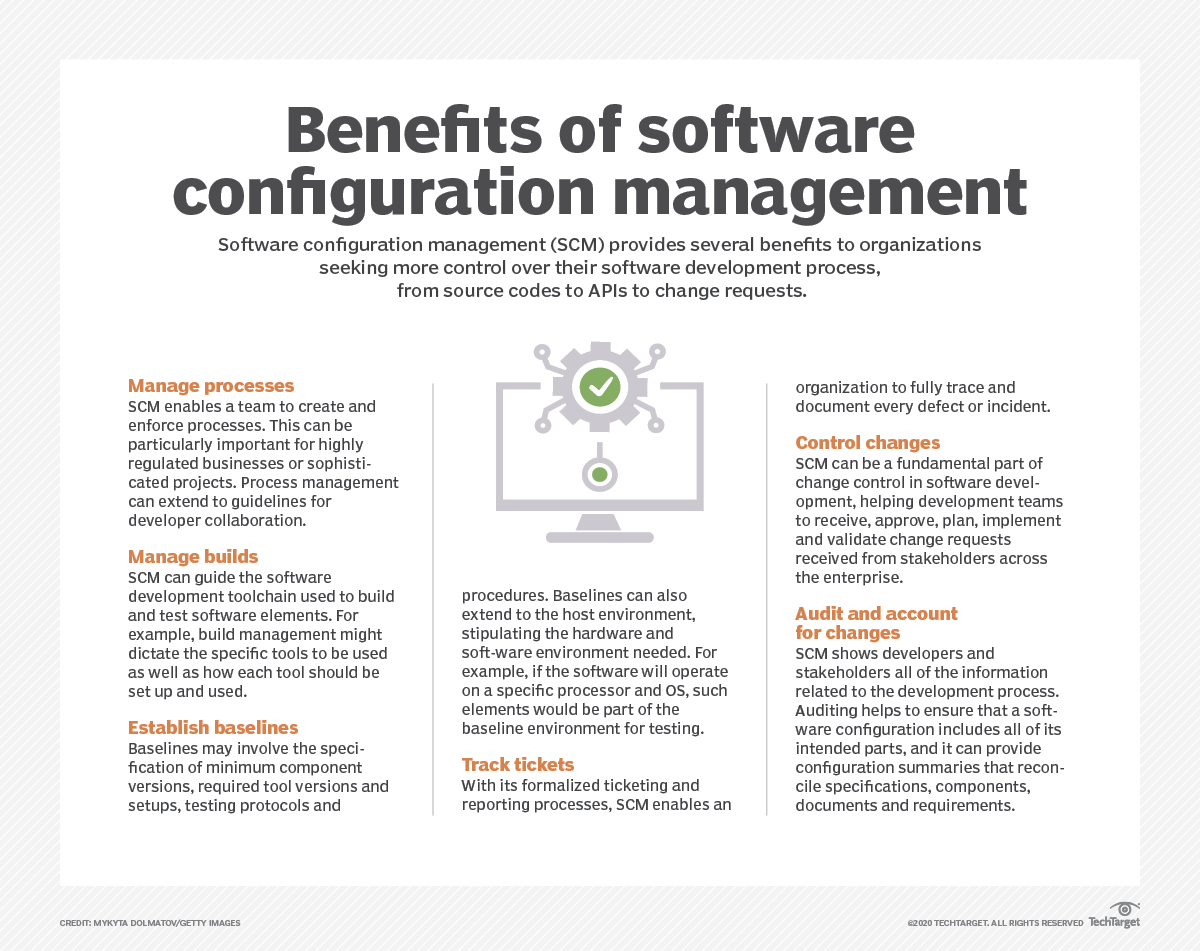
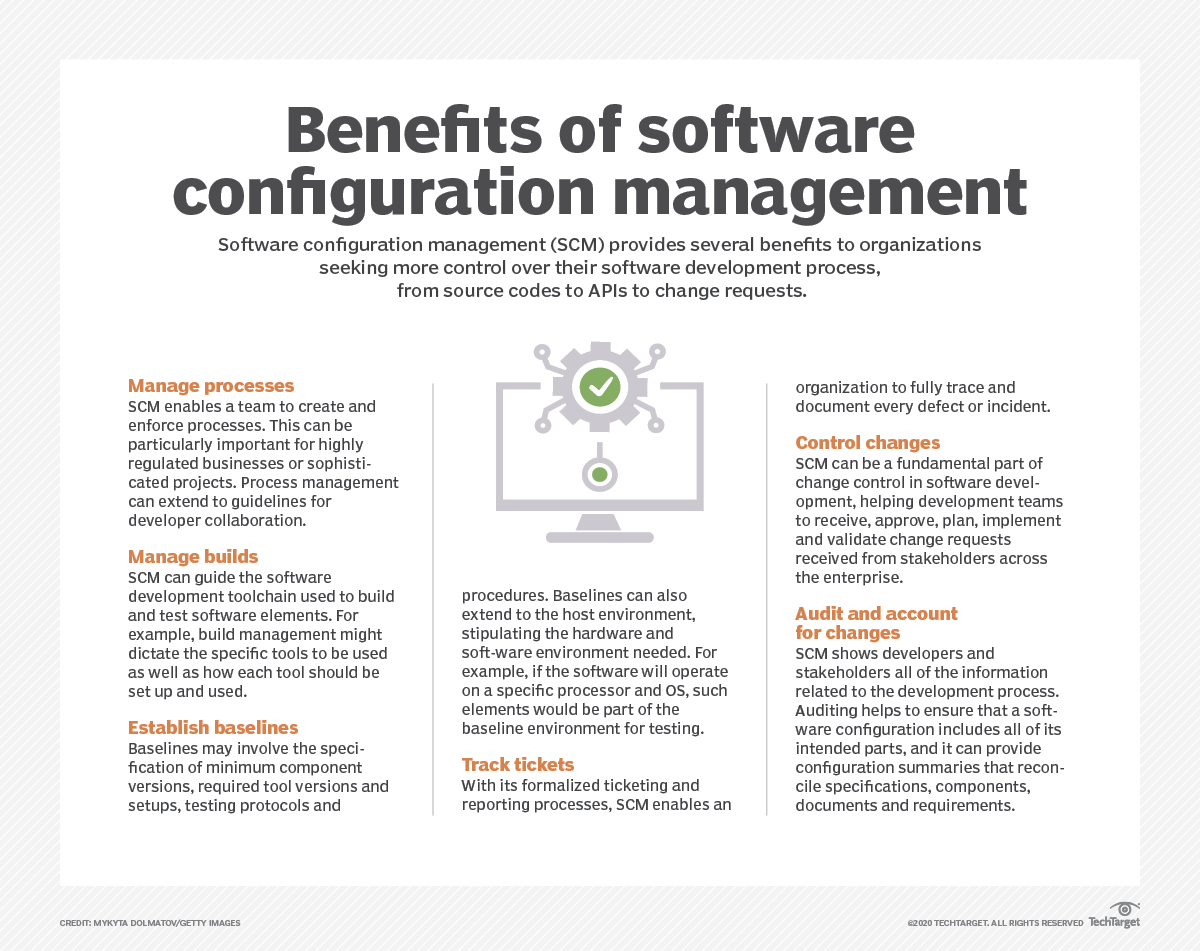
Log in to your whm>> Server Configuration>> Statistics Software Configuration This section displays the information about server’s statistics and statistic software. We can see the specific user’s statistics by selecting the username from the dropdown menu and click ‘Go’ button. You can select ‘all’ option to show the summary of all users. Process Statistics for User […]
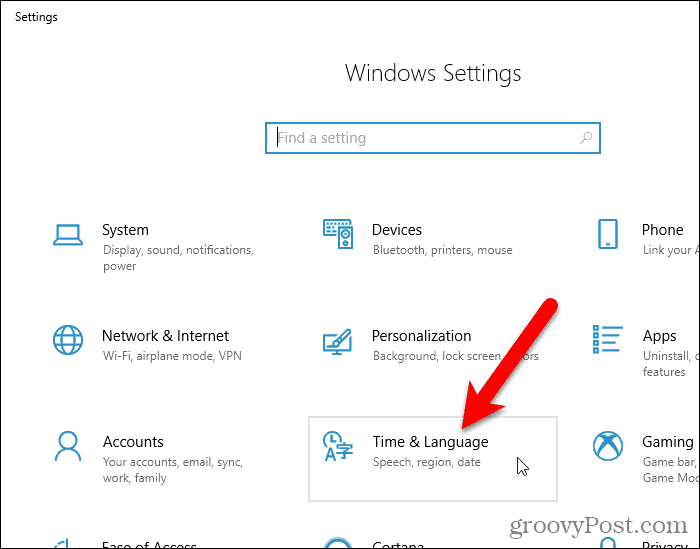
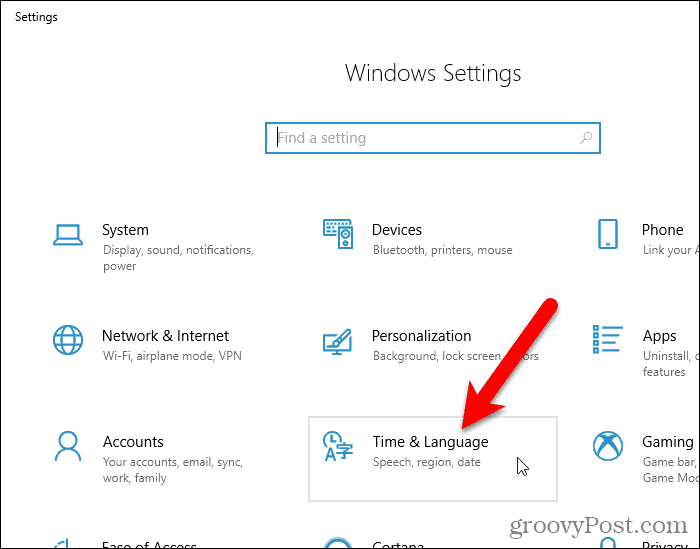
Log in to your whm>> Server Configuration>>Server Time If you find that your server time zone does not reflect your local time zone, or you wish to alter the server time zone for another reason, you can do so from the WHM administration dashboard. First, log in to WHM and click the Server Configuration icon. Select […]
Log in to your whm>> Server Configuration>>Server Profile 1) Go to the SQL Services menu. 2) Proceed to Setup Remote MySQL server. As you can see, our current MySQL server is localhost. 3) Let’s change that. Start with the server’s hostname or IP. 4) Ensure that the Remote SSH port is correct. 5) Next, we need […]
