Table of Contents
- Introduction
- What is cPanel?
- What is WHM?
- Key differences between cPanel and WHM
- Benefits of using cPanel
- Benefits of using WHM
- Which one should you choose?
- Conclusion
Introduction
cPanel vs WHM are two of the most popular web hosting control panels. They are both developed by cPanel, LLC, and they work together to provide users with a comprehensive set of tools for managing their web hosting accounts .cPanel vs WHM
cPanel is primarily used by end users to manage their own websites. It provides a graphical user interface (GUI) that makes it easy to upload files, create email accounts, install software, and manage other aspects of a web hosting account.
WHM is used by web hosting providers to manage their servers and the cPanel accounts of their customers. It provides a more advanced set of tools than ,cPanel vs WHM including the ability to create and manage cPanel accounts, configure server settings, and monitor server performance.
In this blog post, we will compare and contrast cPanel vs WHM, and discuss which one is right for you.
What is cPanel?
cPanel is a web hosting control panel that provides a graphical user interface (GUI) for managing a web hosting account. It is one of the most popular web hosting control panels in the world, and it is used by millions of people to manage their websites.
cPanel provides a wide range of features, including:
- File management: Upload, download, and manage files on your web server.File management is the process of organizing, storing, and accessing files on a computer or other electronic device. It is an important task for both personal and professional users, as it can help to improve productivity and efficiency.
File management in cPanel
cPanel is a web hosting control panel that provides a variety of tools for managing your web hosting account, including file management. The cPanel file manager allows you to upload, download, create, delete, and manage files on your web server.
To access the cPanel file manager, log in to your cPanel account and click on the “File Manager” icon. The file manager will open in a new tab.
The cPanel file manager has a user-friendly interface that makes it easy to manage your files. You can browse your files by folder, view file details, and perform file operations such as uploading, downloading, copying, moving, and deleting.
The cPanel file manager also includes a number of advanced features, such as the ability to:
1. Edit files: Edit files directly in the file manager without having to download them to your computer.
2. Compress and decompress files: Compress and decompress files to save space and bandwidth.
3.Set file permissions: Set file permissions to control who can access and modify your files.
- Email management: Create and manage email accounts, aliases, and forwarders.
is the process of organizing, processing, and responding to emails in an efficient and effective manner. It is an important skill for anyone who uses email for work or personal purposes.
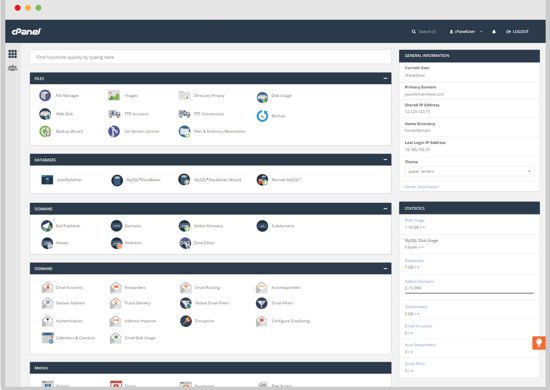
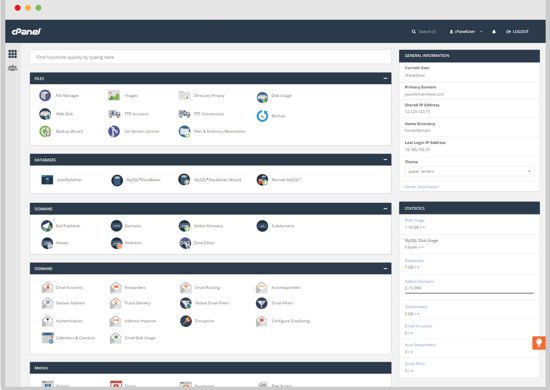
-
Here are some tips for effective email management:
- Create a system for organizing your emails. This could involve using folders, labels, or tags to categorize your emails. You may also want to create different folders for different types of emails, such as work emails, personal emails, and social emails.
- Process your emails regularly. This means going through your inbox and taking action on each email, such as responding, forwarding, or deleting it. Don’t let your inbox get too full, as this can make it difficult to manage your emails.
- Use the search function to find emails quickly. Most email clients have a search function that you can use to find emails by sender, recipient, subject, or keyword. This can be helpful if you need to find a specific email that you received.
- Unsubscribe from unwanted emails. If you are receiving unwanted emails, you can unsubscribe from them by clicking on the unsubscribe link in the email. This will prevent you from receiving any more emails from that sender.
- Use filters to automatically sort your emails. Most email clients allow you to create filters that will automatically sort your emails into different folders. This can be a great way to save time and keep your inbox organized.
- Database management: Create and manage MySQL and PostgreSQL databases.
Database management is the process of organizing, storing, and retrieving data in a database. It includes a wide range of tasks, such as:
- Database design: Creating a database schema that meets the needs of the users.
- Data entry: Adding data to the database.
- Data manipulation: Editing, deleting, and updating data in the database.
- Data querying: Retrieving data from the database based on specified criteria.
- Data security: Protecting the database from unauthorized access and modification.
- Database performance optimization: Ensuring that the database performs efficiently.
- Software installation: Install popular web applications like WordPress, Joomla, and Drupal with a few clicks.
The specific steps involved in software installation vary depending on the software being installed and the operating system being used. However, there are some general steps that are common to most software installations:
- Download or acquire the software installation package. This can be done from the software developer’s website, an online distribution channel, or a software repository.
- Run the software installation package. This will typically start a wizard that will guide you through the installation process.
- Select the installation options. This may include choosing where to install the software, which components to install, and creating shortcuts to the software program.
- Follow the on-screen instructions to complete the installation process.
- Restart your computer. This is often required for the software installation to take effect.
- Domain management: Add, remove, and manage domains on your web server.
is the process of registering, configuring, and managing a domain name. A domain name is the unique address of a website on the internet, such as example.com. Domain management is important because it allows you to control your online presence and ensure that your website is accessible to visitors.
There are a number of tasks involved in domain management, including:
- Registering a domain name: To register a domain name, you need to find a domain registrar and purchase a domain name. Domain registrars are companies that sell domain names and manage the domain name registry.
- Configuring your domain name: Once you have registered a domain name, you need to configure it so that it points to your website’s web hosting server. This is done by changing the domain name’s nameservers.
- Renewing your domain name: Domain names are registered for a period of time, typically one year. When your domain name expires, you need to renew it to keep it active.
- Transferring your domain name: If you want to change domain registrars, you can transfer your domain name to another registrar.
- Managing your domain name’s DNS records: DNS records are used to translate your domain name into the IP address of your web hosting server. You can manage your domain name’s DNS records through your domain registrar’s control panel.
- Security management: Configure security settings for your web server and email accounts.
Security management is a critical part of managing a web server and cPanel accounts. Both cPanel and WHM provide a number of security features that can help you to protect your server and your customers’ websites.
Here are some of the security features that cPanel and WHM offer:
- Password protection: cPanel and WHM require users to create strong passwords to access their accounts.
- IP address filtering: cPanel and WHM allow you to block or allow access to your server from specific IP addresses.
- SSL certificates: cPanel and WHM make it easy to install SSL certificates on your websites, which encrypts traffic between your visitors and your server.
- Security scans: cPanel and WHM include security scanners that can identify and fix security vulnerabilities on your server and your customers’ websites.
- Firewall: cPanel and WHM include a firewall that can be configured to protect your server from common attacks.
cPanel is a powerful and easy-to-use web hosting control panel that is suitable for users of all skill levels.
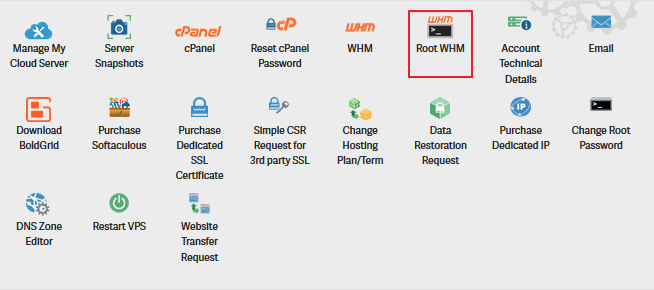
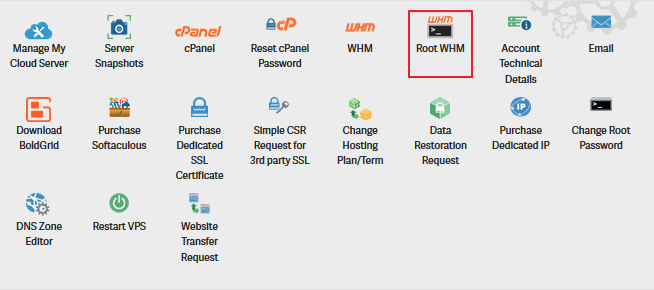
What is WHM?
WHM (Web Host Manager) is a web hosting control panel that provides a graphical user interface (GUI) for managing a web server. It is designed for web hosting providers who need to manage multiple cPanel accounts and server settings.
WHM provides a wider range of features than cPanel, including:
- cPanel account management: Create, remove, and manage cPanel accounts for your customers.
cPanel account management is the process of managing your cPanel account, including your website, email accounts, databases, and other resources. cPanel provides a graphical user interface (GUI) that makes it easy to manage your account, even if you are not a technical expert.
Here are some common cPanel account management tasks:
- Creating and managing email accounts: You can use cPanel to create and manage email accounts for your domain. You can also set up email aliases, forwarders, and autoresponders.
- Managing databases: You can use cPanel to create and manage MySQL and PostgreSQL databases for your website. You can also import and export databases, and manage user permissions.
- Installing and managing software: You can use cPanel to install popular web applications like WordPress, Joomla, and Drupal with a few clicks. You can also manage installed software and update it to the latest versions.
- Managing files and folders: You can use cPanel to upload and download files to your web server. You can also create and manage folders, and set permissions on files and folders.
- Managing security: You can use cPanel to configure security settings for your website and email accounts. You can also create and manage SSL certificates, and block unwanted IP addresses.
- Server configuration: Configure server settings such as DNS, Apache, and MySQL.
is the process of setting up and optimizing a server to meet the specific needs of its users and applications. This includes choosing the right hardware and software, as well as configuring the server’s settings to ensure that it is secure and reliable.
Some of the key aspects of server configuration include:
- Hardware: The type and amount of hardware that you need will depend on the specific needs of your server. For example, a web server will need different hardware than a database server.
- Operating system: The operating system is the software that manages the server’s hardware and resources. There are a variety of operating systems available, such as Linux, Windows Server, and macOS Server.
- Software applications: Once you have chosen an operating system, you need to install the software applications that you will be using on the server. This may include web servers, database servers, email servers, and other applications.
- Security: It is important to configure the server’s security settings to protect it from unauthorized access and attacks. This includes setting up firewalls, intrusion detection systems, and other security measures.
- Performance: Once the server is configured, you need to monitor its performance and make adjustments as needed. This will help to ensure that the server is meeting the needs of its users and applications.
- Server monitoring: Monitor server performance and resource usage.
is the process of tracking the performance and availability of servers and other IT infrastructure. It is an important part of system administration ,cPanel vs WHM as it can help to prevent outages and identify problems before they cause major disruptions.
Server monitoring can be done using a variety of tools and methods. Some common metrics that are monitored include:
- CPU usage: The percentage of CPU time that is being used.
- Memory usage: The amount of memory that is being used.
- Disk usage: The amount of disk space that is being used.
- Network traffic: The amount of data that is being sent and received over the network.
- Uptime: The percentage of time that the server has been up and running.
Server monitoring can be done manually, but this is time-consuming and can be difficult to do effectively. Most organizations use server monitoring tools to automate the process. These tools can collect data from servers and other IT infrastructure and generate reports and alerts that can be used to identify and troubleshoot problems.
- Billing and accounting: Manage customer billing and accounting.
Billing and accounting are essential processes for any business, regardless of size or industry. Billing involves generating invoices for customers for services rendered or goods sold. Accounting involves tracking and recording financial transactions, such as income, expenses, and assets.
There are a number of different ways to manage billing and accounting. Some businesses use manual systems, while others use software solutions. There are also a number of different cloud-based accounting solutions available
- Reseller management: Create and manage reseller accounts so that they can sell cPanel accounts to their own customers.
refers to the process of creating, managing, and supporting reseller accounts. Reseller accounts are special types of web hosting accounts that allow users to sell cPanel accounts to their own customers.
Reseller management is typically done using a web hosting control panel such as WHM. WHM provides a variety of tools for managing reseller accounts, including:
- Creating and managing reseller accounts: WHM allows web hosting providers to create and manage reseller accounts, set resource limits, and assign permissions.
- Monitoring reseller account usage: WHM provides web hosting providers with the ability to monitor reseller account usage, including disk space, bandwidth, and email usage.
- Providing support to resellers: WHM provides web hosting providers with a variety of tools for providing support to their resellers, such as a ticketing system and knowledge base.
WHM is a powerful and versatile web hosting control panel that is suitable for web hosting providers of all sizes.
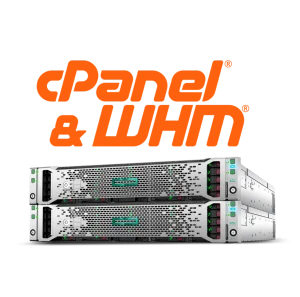
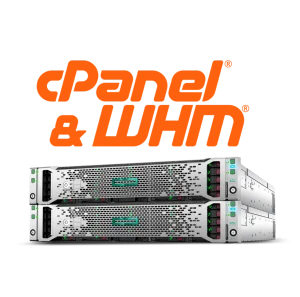
Key differences between cPanel and WHM
The key difference between cPanel and WHM is that cPanel is designed for end users to manage their own websites, while WHM is designed for web hosting providers to manage their servers and the cPanel accounts of their customers.
Here is a table that summarizes the key differences between cPanel and WHM:
| Feature | cPanel | WHM |
|---|---|---|
| Audience | End users | Web hosting providers |
| Features | Website management | Server and cPanel account management |
| Purpose | To manage a web hosting account | To manage a web server and multiple cPanel accounts |
Benefits of using cPanel
cPanel offers a number of benefits to users, including:
- Easy to use: cPanel has a user-friendly graphical user interface (GUI) that makes it easy to manage your website, even if you are not a technical expert.
- Comprehensive features: cPanel provides a wide range of features for managing your website, including file management, email management, database management, software installation, and security management.
- Secure: cPanel is a secure web hosting control panel that uses industry-standard security measures to protect your data.
- Widely used: cPanel is one of the most popular web hosting control panels in the world, so it is easy to find a web hosting provider that offers cPanel accounts.
Benefits of using WHM
WHM offers a number of benefits to web hosting providers, including:
- Complete control: WHM provides web hosting providers with complete control over their servers and the cPanel accounts of their customers.
- Wide range of features: provides a wide range of features for managing a web server and multiple cPanel accounts, including cPanel account management, server configuration, server monitoring, billing and accounting, and reseller management.
- Scalable: WHM is a scalable web
Which one should you choose?
If you are a web hosting provider who needs to manage multiple cPanel accounts and server settings, then WHM is the right choice for you. It provides a wider range of features than cPanel, including the ability to create and manage cPanel accounts, configure server settings, and monitor server performance.
Here is a table that summarizes which one you should choose based on your needs:
| Needs | Choose |
|---|---|
| Manage a single website | cPanel |
| Manage multiple cPanel accounts and server settings | WHM |

