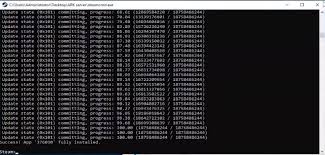Introduction
In the dynamic world of gaming, multiplayer experiences have become a cornerstone of modern gameplay. Games like “Satisfactory” have captivated players not only with their engaging mechanics but also with the ability to collaborate and compete with others. One crucial element that contributes to a smooth and immersive multiplayer experience in Satisfactory is the dedicated server. In this blog post, we’ll delve into the concept of a Satisfactory Dedicated Server, exploring its benefits, functionalities, and how to set one up.At its core, a Dedicated Server in the context of “Satisfactory” is a specialized environment solely dedicated to hosting and facilitating multiplayer sessions. Unlike the traditional approach where a player’s computer serves as the host, a Dedicated Server is a distinct entity focused exclusively on managing the game world and player interactions. This separation not only enhances stability and performance but also opens the doors to a plethora of exciting opportunities.
Understanding Satisfactory Dedicated Servers
At its core, a dedicated server for Satisfactory is a standalone server environment that hosts multiplayer games for the Satisfactory community. Unlike peer-to-peer setups where one player’s computer acts as the host, a dedicated server is a separate entity entirely dedicated to running the game and managing player interactions. At its core, a Satisfactory Dedicated Server is a centralized hosting solution designed to facilitate multiplayer gameplay. Unlike the traditional peer-to-peer model where one player’s machine serves as the host, a dedicated server is an autonomous entity entirely devoted to running and managing the game environment for all players involved. Think of it as a hub that coordinates the actions of players, ensuring a harmonious experience in a dynamic world.


1.The Benefits of a Dedicated Server
Dedicated servers bring several benefits to the table, all aimed at enhancing the multiplayer gaming experience in Satisfactory.
- Stability and Performance: Dedicated servers offer improved stability and performance compared to peer-to-peer connections. The server’s primary function is to run the game, ensuring smooth gameplay without the risk of host player disconnections affecting the entire session.Stability within the realm of Satisfactory Dedicated Servers refers to the consistent and uninterrupted operation of the server environment. A dedicated server’s primary purpose is to facilitate multiplayer sessions, ensuring that players can engage in the game without disruptions or unexpected downtimes. Let’s examine the key aspects of stability in this context:
2.The Crucial Role of Stability
Stability within the realm of Satisfactory Dedicated Servers refers to the consistent and uninterrupted operation of the server environment. A dedicated server’s primary purpose is to facilitate multiplayer sessions, ensuring that players can engage in the game without disruptions or unexpected downtimes. Let’s examine the key aspects of stability in this context:
-
-
- Host Reliability: Unlike peer-to-peer setups, where a player’s computer acts as the host, a dedicated server offers a stable and unchanging host. This eliminates the risks associated with a host player leaving the game abruptly, causing the entire session to collapse.
- Disconnected Player Mitigation: In the event that a player’s connection is lost or they exit the game, dedicated servers are designed to manage these situations gracefully. The server remains active, allowing other players to continue their gameplay without interruption.
- Continuous Availability: Dedicated servers can operate 24/7, meaning players can access the game world at any time, regardless of the host player’s presence. This is particularly advantageous for global communities spanning various time zone
- Unlocking Performance Excellence: Performance in the context of Satisfactory Dedicated Servers refers to the server’s ability to handle the computational demands of multiple players, ensuring a smooth and responsive gameplay experience. Here’s why performance optimization is vital:
- Reducing Latency and Lag: Dedicated servers are often equipped with high-speed internet connections and optimized hardware. This setup minimizes latency and lag, resulting in more responsive gameplay where actions and interactions occur in near real-time.
- Resource Management: Efficient resource allocation is essential for maintaining consistent performance. Dedicated servers manage resource distribution effectively, preventing performance degradation even during resource-intensive activities like massive factory operations.
- Scale and Complexity: “Satisfactory” encourages players to build intricate production lines and sprawling factories. A dedicated server can handle the increasing complexity and scale of these operations, ensuring that gameplay remains smooth regardless of the players’ accomplishments.
- 24/7 Availability: With a dedicated server, players can access the game world even when the original host player is offline. This continuous availability enables players from different time zones to collaborate seamlessly.
3.The Benefits of 24/7 Availability
- Flexible Gameplay: With 24/7 availability, players have the freedom to dive into the game whenever suits them best. Whether it’s a late-night solo mission or an international team effort, the game world is ready to welcome them.
- Unceasing Exploration: The availability of the game world at all hours means that players can explore and interact with the environment without limitations. From mining resources under a starlit sky to constructing elaborate structures at sunrise, the possibilities are endless.
- Enhanced Collaborations: Collaborative efforts thrive in an environment where players can contribute to projects at their own convenience. The constant availability encourages players to contribute to shared goals without feeling restricted by time constraints
-
-
4.Reduced Lag:
Dedicated servers are often equipped with high-speed internet connections and optimized hardware, reducing lag and latency issues that can hinder the gaming experience .
The benefits of reduced lag in “Satisfactory”
extend beyond the obvious frustration reduction. Let’s explore some of these advantages:
- Fluid Gameplay: Reduced lag ensures that your interactions with the game are smooth and responsive. This is particularly crucial in a game like “Satisfactory,” where precise timing can be the difference between efficient production and chaos.
- Enhanced Collaboration: In multiplayer scenarios, reduced lag facilitates seamless collaboration. Players can work together on complex projects without the hindrance of delayed communication.
- Precise Control: Whether you’re maneuvering through conveyor belts or managing resource distribution, reduced lag empowers you with precise control over your actions.
- Competitive Edge: In competitive multiplayer modes, reduced lag can be the deciding factor between victory and defeat. A split-second advantage can change the course of the game.


Setting Up Your Own Satisfactory Dedicated Server
Setting up a Satisfactory Dedicated Server might seem like a complex task, but with the right steps, it can be a rewarding experience.
-
- System Requirements: Ensure your hardware meets the game’s system requirements. A powerful processor, sufficient RAM, and a stable internet connection are essential.
- Processing Power and CPU: The Brain of the Operation The central processing unit (CPU) is the brain of your computer, handling instructions and computations. Running a dedicated server for “Satisfactory” requires a robust CPU, preferably multi-core, to manage the game’s mechanics and interactions. Games like “Satisfactory” thrive on strong single-thread performance, so a CPU with a high clock speed can greatly enhance the server’s responsiveness.
- RAM: Keeping Things in Memory Random access memory (RAM) plays a critical role in maintaining the server’s efficiency. As a multiplayer game, “Satisfactory” requires enough RAM to store player data, world information, and more. A minimum of 8 GB is recommended for hosting a small server, while larger servers with more players and intricate factories might require 16 GB or more to prevent slowdowns.
- Network Bandwidth: Connecting Players A dedicated server acts as a bridge connecting players from different locations. Adequate network bandwidth is crucial to ensure seamless interactions. A stable and high-speed internet connection with ample upload and download speeds is essential to prevent lag and maintain a smooth gaming experience for all players.
- Storage: Storing the World Storage space might not be the first thing that comes to mind, but it’s essential. The server needs storage to hold game files, maps, mods, and player data. While the game itself doesn’t demand excessive storage, having room to accommodate these elements ensures a hassle-free experience.
- Operating System and Software: Laying the Framework Choosing the right operating system (OS) for your dedicated server is essential. Windows and Linux are popular choices. Additionally, you’ll need the necessary server software provided by the game’s developers or third-party sources. Ensure that your chosen OS is compatible with the server software and any mods you plan to use.
- Cooling and Maintenance: Keeping It Cool Running a dedicated server can put a strain on your hardware, leading to increased temperatures. Adequate cooling solutions, such as fans or liquid cooling, can help prevent overheating and maintain performance over extended periods of time.
- Downloading Server Files: Visit the official Satisfactory website or trusted forums to download the dedicated server files. These files are specific to running a server instance.


- Before diving into the process of downloading server files, ensure you have a clear understanding of your intentions and goals. Decide on the hosting platform—Windows or Linux—and make sure your system meets the necessary requirements. A stable internet connection, ample processing power, and available storage space are key components for a successful dedicated server setup
Step 2: Acquiring the Server Files
- Access the Satisfactory Website: Head over to the official Satisfactory website or your preferred trusted source to acquire the server files. Look for a dedicated server section or a link to download the necessary files.
- Select the Latest Version: Choose the latest version of the server files to ensure compatibility with the current game version. Developers frequently release updates, so it’s crucial to stay up to date.
- Download the Files: Click on the download link for the server files. Depending on your hosting platform, you might need to choose between Windows and Linux versions. The files will be packaged as a compressed archive.
Step 3: Extracting the Server Files
- Locate the Archive: Once the download is complete, navigate to the directory where the downloaded archive is located.
- Extract the Files: Right-click on the archive and choose the “Extract” option. Select a destination folder for the extracted files. This will be the directory where your dedicated server will be installed.
Step 4: Configuring the Server
- Edit Configuration Files: In the extracted folder, locate the configuration files. These files determine various server settings, such as game rules, player limits, and more. Open these files using a text editor.
- Adjust Server Settings: Customize the server settings according to your preferences. You can specify the server name, password protection, game mode, and other important parameters. Don’t rush through this step—properly configured settings can greatly enhance the multiplayer experience.
Step 5: Starting the Dedicated Server
- Execute the Start Script: Depending on your hosting platform, there will be a script or executable file that initiates the dedicated server. Execute this script to launch the server.
- Monitor the Console: As the server starts, a console window will appear. This window provides real-time information about the server’s status, including any errors or warnings.
- Wait for Initialization: The server will go through an initialization process, which might take a few minutes. Once it’s ready, you’ll see a message indicating that the server is online and operational.
Step 6: Connecting to Your Server
- In-Game Multiplayer Menu: Launch “Satisfactory” on your gaming PC. Navigate to the multiplayer menu and choose “Join via IP.” Enter the server’s IP address, which is typically the IP address of the machine hosting the server.
- Enter the Game: After entering the IP address, click “Join” and wait for the game to connect to your server. If you’ve set a password, you’ll need to enter it at this point.
Step 7: Collaborative Construction
Congratulations! You’ve successfully downloaded, configured, and launched your own dedicated server for “Satisfactory.” Now you can invite friends to join your factory-building escapade. Collaborate, automate, and expand your empire together, all while enjoying the stability and flexibility of your dedicated server.
- Configuration: Carefully configure server settings, including player limits, game rules, and world parameters. Customization allows you to tailor the gameplay experience to your preferences.
- Port Forwarding: Port forwarding on your router is necessary to allow external connections to your server. Follow the instructions provided by your router’s manufacturer. Why Port Forward for Satisfactory? When you set up a dedicated server for Satisfactory, you essentially create a hub for players to collaborate on complex factory designs. However, for this hub to function optimally, communication needs to be swift and uninterrupted. Port forwarding becomes crucial because it enables your server to send and receive data with minimal delays. This translates to smoother gameplay, reduced lag, and an overall more satisfying gaming experience. Step-by-Step Port Forwarding Guide
- Find Your Router’s IP Address: Open your command prompt (Windows) or terminal (macOS/Linux) and enter “ipconfig” (Windows) or “ifconfig” (macOS/Linux) to find your router’s IP address.
- Access Your Router Settings: Enter the router’s IP address into your web browser’s address bar. You’ll be prompted to log in; consult your router’s manual for default login credentials.
- Locate Port Forwarding Section: Depending on your router model, find the “Port Forwarding” or “Virtual Server” section. This is where the magic happens.
- Add a New Port Forwarding Rule: Create a new rule with the following information:
- Service/Port: The port numbers Satisfactory uses (e.g., 7777 for game traffic).
- Internal IP Address: The local IP address of your dedicated server machine.
- Protocol: TCP/UDP, or both.
- Description: Give your rule a recognizable name (e.g., “Satisfactory Server”).
- Save and Activate: After adding the rule, save your changes. Your router might require a restart to apply the changes.
Troubleshooting Tips:
- Check Firewall Settings: Ensure that your computer’s firewall isn’t blocking the port you’ve forwarded.
- Dynamic vs. Static IP: For consistent port forwarding, set a static IP address for your server machine to prevent the IP from changing.
- ISP Restrictions: Some Internet Service Providers (ISPs) restrict or block certain ports. Research which ports are available to you.
- Server Management: Depending on your familiarity with server management, you can choose to run the server through the command line or explore user-friendly server management tools if available.
Conclusion
Running a Satisfactory dedicated server adds a new dimension to the game, allowing you and your fellow players to embark on collaborative factory-building adventures. The benefits of stability, performance, and a persistent world make the effort of server management truly worthwhile. By following the steps outlined in this guide and incorporating optimization techniques, you can create an immersive and enjoyable multiplayer experience that keeps players coming back for more. So, gather your friends, fire up your dedicated server, and prepare to shape an alien planet into the factory of your dreams.