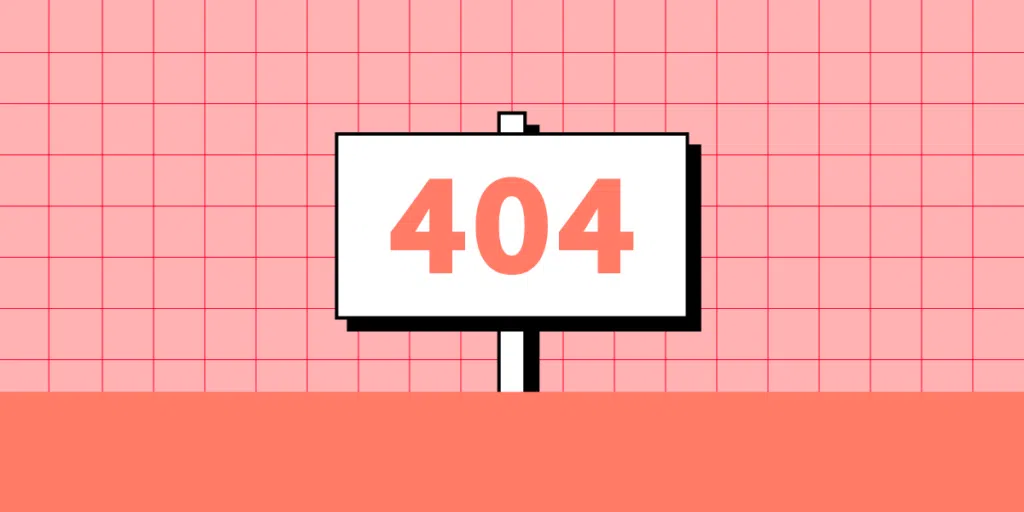Introduction
As more businesses and individuals move their online presence to websites, web hosting has become an essential service. However, like any technology, hosting is not immune to errors and issues that can cause headaches for website owners. In this blog post, we will demystify hosting errors by exploring some Demystifying of the most common issues and providing troubleshooting solutions to help you maintain a stable and reliable website.
Server Downtime and Unavailability
One of the most frustrating hosting errors is server downtime. When your website is inaccessible to visitors, it can result in lost revenue and a negative user experience. Common causes of server downtime include maintenance, hardware failures, or DDoS attacks. To tackle this issue, choose a reputable hosting provider with a strong track record of uptime. Implement monitoring tools to alert you of any downtime, and consider redundancy options like failover servers or Content Delivery Networks (CDNs).
Slow Loading Times
Slow loading times can deter users and harm your search engine rankings. Causes of slow loading times include large images, excessive plugins, unoptimized code, and inadequate server resources. Optimize images and code, limit the number of plugins, and consider upgrading to a higher hosting plan with better resources. Implementing caching mechanisms and using a CDN can also significantly improve website performance.
HTTP Errors (404, 500, etc.)
HTTP errors, such as the notorious 404 “Page Not Found” and 500 “Internal Server Error,” can confuse visitors and disrupt the user experience. These errors often occur due to broken links, misconfigurations, or server issues. To resolve them, regularly check for broken links and fix them promptly. Verify the server’s error logs to identify the root cause of 500 errors, and ensure your website’s code and configurations are up-to-date.
Database Connection Issues
Websites relying on databases can encounter connection issues, leading to errors and inaccessibility. Incorrect database credentials or server misconfigurations are common culprits. Double-check your database settings, ensure the credentials are accurate, and perform regular backups to avoid data loss. Optimize your database tables and queries to improve performance and reduce the risk of errors.
Security Vulnerabilities
Security is paramount in web hosting, and any security vulnerability can compromise your website and user data. Keep all software, including CMS platforms and plugins, up-to-date with the latest security patches. Implement strong passwords, enable SSL certificates, and consider using a Web Application Firewall (WAF) to add an extra layer of protection against cyber threats.
Email Deliverability Issues
If you rely on your hosting provider’s email services, you may face email deliverability issues, such as emails ending up in spam folders. Check your domain’s SPF, DKIM, and DMARC records to enhance email authentication and reduce the likelihood of emails being flagged as spam. Additionally, ensure your email lists are clean and free from invalid addresses.
Resource Limit Exceeded
If your website exceeds the allocated resources on a shared hosting plan, you may encounter resource limit errors. Consider upgrading to a Virtual Private Server (VPS) or a dedicated server for more robust resource allocation. Optimize your website’s code and database queries to use resources efficiently.
Conclusion
Understanding and troubleshooting common hosting errors is essential for maintaining a smooth and reliable website. By taking proactive measures, such as selecting a reputable hosting provider, implementing regular backups, optimizing website performance, and staying vigilant about security, you can minimize the impact of hosting errors and provide a positive user experience for your visitors. Remember that each hosting error may have unique solutions, so patience and thoroughness are crucial in resolving these issues. Happy hosting!